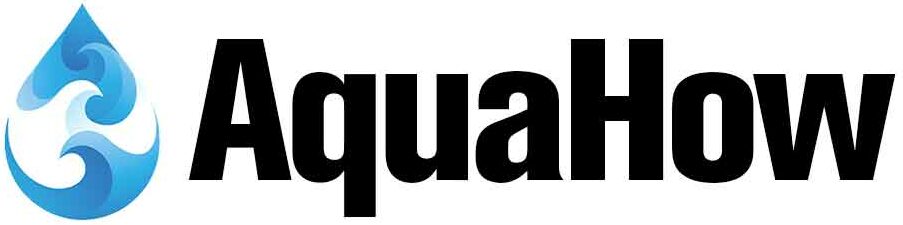Does your morning bath water make your skin feel uncomfortable?
It may be time to reset your cooling water softener and set the regenerative settings.
The Backwash Cycle is the first cycle of regeneration. Here are the steps to properly reset your water softener regeneration cycle.
Pro Tips
- Regular backwashing is essential for maintaining the efficiency and longevity of your Culligan water softener.
- Before beginning the backwash process, make sure to turn off the water supply to avoid any potential leaks or damages.
- Always consult the owner’s manual to get the specific instructions for your Culligan water softener model, as the steps may vary.
- Make sure to check the control valve setting before starting the backwash process. It should be set to the “Backwash” position.
- During the backwash cycle, open a nearby faucet to release the pressure and let the process run smoothly.
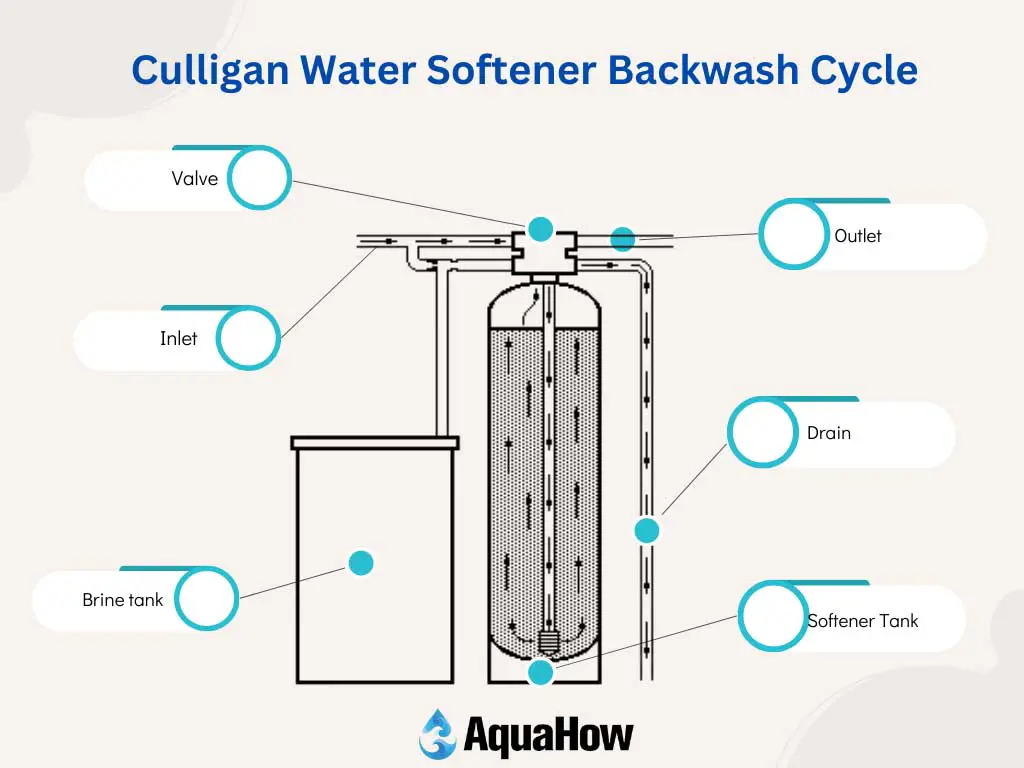
10 Steps to Quickly Reset And Regenerate Culligan Water Softener for Backwash cycle done.
Step 01

Press & hold the REGEN button on your unit for three seconds or until you hear a beep.
To find the system buttons, find your owner’s manual or view the manual online.
The control panel should locate at the top of the unit.
Instead of up and down arrows, your unit may have a “+” and a “-.” There may also be a “checkmark” button instead.
Step 02
Press the up or down buttons to change the regeneration time
Step 03
Press the checkmark button to save time
The default setting for regeneration is usually 2 am.
To change this, switch to the desired time by pressing the up and down arrows.
When you are doing this, press the checkmark button to save time.

Step 04
When the display says “DAYS,” press the up or down arrows to change the time between regeneration cycles.
Set the time between regeneration cycles by pressing the up and down arrows when the display says “DAYS.”
Once you have selected the desired timeline, click the Save Marks button.
Step 05
Press the checkmark button to save time
Step 06
When the display says “Hard,” press the up or down arrows to process the minerals in the water supply.
To maintain the desired water softness, you should adjust the hardness setting from time to time.
Also, it makes your shower uncomfortable and causes tight clothing from washing, builds up in your pipes and fuses, and the taste of your tap water.
According to the Minnesota Department of Health, your water hardness should be less than 7 grains per gallon.
According to the owner’s manual instructions, once you have set the rigidity level, press the Check Mark button to save the new settings.
Step 07
Press the checkmark button to save the changes
Step 08
When the display says “IRON,” press the up or down arrows to tell the system the amount of iron in the incoming water supply.
Adjusting the iron composition of your water softener system shows how much iron is in the water supply.
Iron can be associated with plumbing problems for your home, poor water taste, and specific health issues.
More information on how to properly balance iron in your water can find in your owner’s manual.
After setting the iron level for your water softener, press the checkmark button to save the new setting.
Step 09
Press the checkmark button to save the changes
Step 10
Hold “REGEN” for 5 seconds and skip the schedule.
If you wish to restart the regeneration process immediately, hold down the REGEN button for 5 seconds.
Then, it will start the regeneration cycle with the existing rigidity and iron settings of the system.
How Long Does It Take For A Culligan Water Softener To Backwash?
The regeneration process begins with a backwash.
Next, the softener pumps water backward through the treatment medium to remove the sediment.
This step takes about 10 minutes.
The next step is real regeneration, where the softener pulls the salt brine from the tank and pumps it back through the treatment medium to clean up the unwanted mineral chemicals and drain.
How Can You Tell if Your Water Softener is Clogged?
Do you see lime deposits in your sink or dishes?
Does the water in your bath feel different?
So, these can be important signs that your water softener is blocked and need to fix.
The filtration system of your cooling unit is responsible for removing hard minerals from the water coming into your home.
So, first, test the salt in your brine solution.
Do you want to add another bag or two of salt?
If you do not add enough salt, your filtration system will not get the right mixture.
Once you have checked this out of your list, the problem may be in your regeneration process.
This process begins when the pump moves the water back through the treatment element to remove any sediment.
Regeneration then takes place by pulling the salt brine from a tank near the softener and pushing it back through the therapeutic element to clean up the unwanted minerals and flush them out of the drains.
Finally, the purified treatment element is ready to purify the water again as the salt flows out of the brine.
Finally, the salt tank is filled with water to prepare more salt brine for the next cycle. Generally, the entire process takes an hour and a half.
Your water softener usually sets to run automatically overnight.
However, if you need to change this, here’s how you can restructure the settings.
How Often Should A Water Softener Backwash?
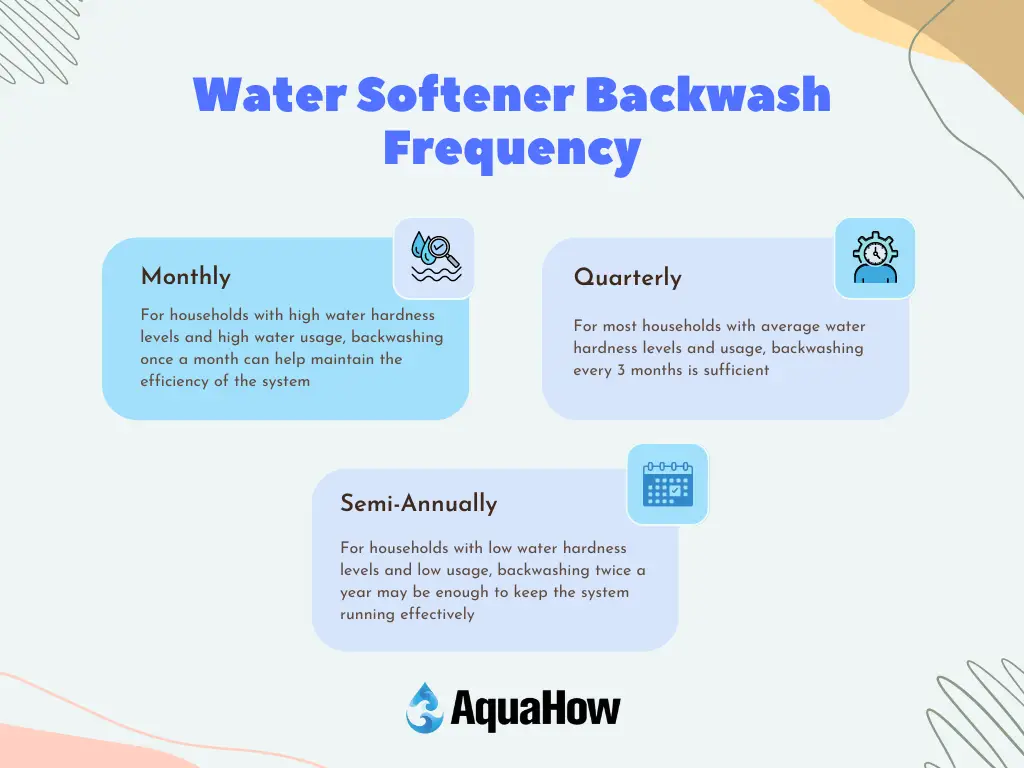
The valve on a water softener system controls how often it regenerates or recharges a water softener.
The valve or “control valve” is the ‘brain’ of the softener unit, which commands when the softener regeneration process occurs.
Your water softener can regenerate once a month or several times a day.
Especially, it all depends on the capacity of your water softener.
The volume of water used and the characteristics of the water being treated.
For example: For a house with a family of 4, a medium-sized water softener that treats water at the full hardness of 10 grains (GPG) per gallon should regenerate every ten days.
It bases on the average adult consuming about 75 gallons of water per day with a water softener with a capacity of 32,000 grains.
As you can see, how often your water softener regenerates depends on several factors, any of which can change how you want your water softener to regenerate!
Can Water Be Used During Water Softener Regeneration?
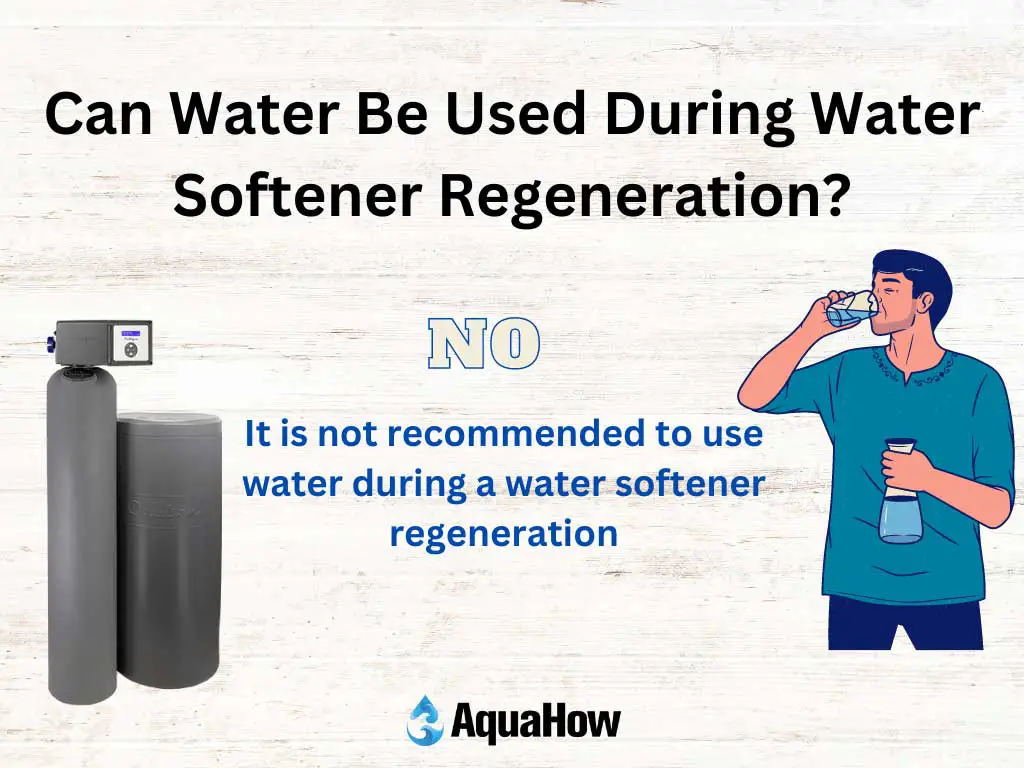
No,water should not be used during a water softener regeneration cycle. During regeneration, the control valve of the softener switches to a backwash mode, and the resin bed is flushed with salt water to remove any accumulated hardness minerals.
During this process, the water supply to the softener is typically turned off, and the resin bed is temporarily not available to soften the water.
The best practice is to set your softener regenerator to midnight or early in the morning not to use water while the softener is regenerating.
You should postpone your laundry or bath after the softener regeneration is over!
What Does Backwash Contain?
Before looking at where you can remove your water softener backwash, let’s consider what a backwash consists of, so we can consider this when choosing the best option.
During daily activity, a water softener converts calcium and magnesium ions to sodium ions.
It must be ‘recharged’ when the sodium ions begin to disappear to replace the system.
By running sodium-rich water through the gum from your system’s brine tank, calcium and magnesium ions are taken out and replaced by fresh sodium ions, which can resume soft water production.
The so-called backwash is behind us with such a ‘recharge.’
It has high sodium concentrations, low concentrations of calcium and magnesium, and in some cases, an iron supplement depending on your water source.
Where To Discharge Your Water Softeners Backwash?
Run It Into The Ground
The simplest way to backwash your water softener is to run it on the floor.
However, as there is a large amount of salt in the backwash, it can be very harmful to the ecosystem and local water treatment facilities.
So keep in mind that in some places, local laws or regulations may apply that prohibit you from using this option.
Avoid releasing your backwash near other water sources.
Sodium does not separate easily after mixing with water, and you cannot remove sodium by boiling or filtering water; instead, you need special equipment to separate the two.
It would help if you avoided washing after your water supply is over, as high concentrations can negatively affect your health.
If you get your water from a local water well, make sure any well is located as far away from the source of your well as possible to prevent contamination.
When you doubt the distance between your drain and the well, it is worth looking for off-site solutions for backwash.
Avoid plant or animal-rich environments.
High sodium concentrations can adversely affect not only humans but also plants, grasses, and animals.
Therefore, it is best to avoid backwash into freshwater ponds or lakes.
If you decide to water the vegetation, dilute the brine properly with extra water to reduce the salt concentration.
Continue Reading…