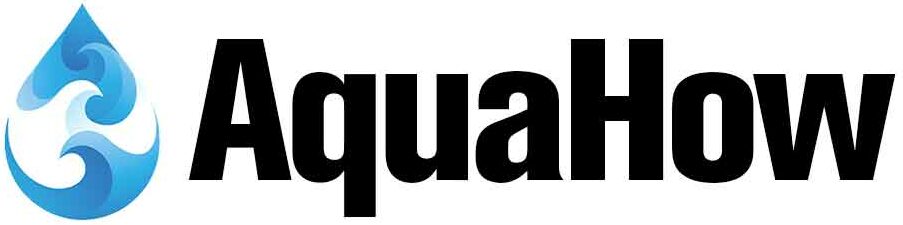Kinetico water softener comes with an adjustable mechanism mounted on the water softener head. Take the screwdriver and turn the screw gently clockwise. Notice tab reaches to black indicator dot in Brine Position.
It will reset the water softener and start the regeneration process.
Step by step guide to adjust Kinetico Water Softener
The manual adjustment of the Kinetico water softener needs more careful attention to the device connected to it.
Also, it would be best if you had experience handling hardware equipment such as a screwdriver. Check the type of screw used in the Water softener and get the appropriate gear before working.
Follow this step-by-step guide to adjusting the Kinetico water softener to the desire to set manually and start the regeneration process.
1. In the case of manual regeneration, the brain tank needs refilling of salt. The storage tank may have run out of salt. You can add more salt to it and proceed to the manual regeneration step.
2. Get the number 2 Philips screwdriver. Remember that the screwdriver type may vary depending on the model. The majority of the model will support the number two screwdriver.
Check your system and get the right tool. Use the screwdriver and push down firmly on the softener valve screw.
3. Slowly turn the screwdriver clockwise until the indicator dot moves to the “BRINE” position.
4. While turning the screw clockwise, you will hear the “clicks.” Keep rotating until you hear five clicks. While doing that, look for the dot that reaches the “BRINE” position.
5. Once the dot reaches to Brine position, you will hear the sound of water flow in the tank. If you do not hear the water sound, then the brine tank is not yet activated.
6. Repeat the process until you hear the flow of water in the brain tank. Manual regeneration takes some time to complete the procedure. Flow stop after 11 to 90 minutes.
Depending on the model and type of regeneration mechanism, the time for regeneration may vary. Ensure that resin tanks are regenerated and ready to use.
How do you adjust the hardness of a Kinetico water softener?
Kinetico water softener comes with a manual setting to set the hardness. Before you start applying the given method, get the right tool from your hardware box. It would be best if you had a screwdriver.
Check the mounted device and find the Brine tank indicator written on the water softener. You will find a screw fixed near the indicator. Depending on the model, the size of the screw will vary. Get the right tool and start adjusting the screw.
- Turn off the valve to stop water from flowing in a water softener. Also, you can bypass the water to move directly to the mainline if you do not want to restrain the water supply.
- Open the faucet inside your home to move all the water out from the pipe. It will control the water pressure.
- Now take the screwdriver and push the water softener valve gently to turn the screw clockwise. Please do not turn it counterclockwise.
- Keep turning the screw until you hear five-click sounds in the water softener. It indicates the system has reset, and you are ready to regenerate the water again. Notice the dot indicator on the system, and it will reach the Brine position.
- Depending on the water softener model, the indicator may have a different name, such as Brine or Rinse, written on it.
Now you have done with the manual adjustment of the hardness of a Kinetico water softener. The flow of water in the softener will show you the difference.
The hardness level can be reset again as per your need. Use the Brine tank level to max if you want to push the limit of the water softener and want to get soft water.
Remember that the salt level will be consumed in large quantities if the regeneration process is utilized frequently. You may have to fill the brine tank again with the fresh salt once they are fully used.
How do I reset my Kinetico water softener?
Kinetico water softener comes with a mechanical switch to reset the water softener. Get the screwdriver and start turning the screw mounted on the water filter clockwise.
Keep turning it carefully until you hear the sound of water flowing inside the brine tank.
Generally, after five clicks, the brine tank starts filling the water.
The setting may vary depending on the model, so it is advisable to reach the manual to understand better how the system works.
How do you manually regenerate the Kinetico softener?
The manual regeneration process is relatively easy with Kinetico softener. Find the screw mounted on the system. The mechanism will have indicators written on it.
For manual regeneration, you have to turn the screw to the brine regeneration setting. To do that, you would need the Philips screwdriver.
Hold the screwdriver in hand, put it on the screw, and start turning it clockwise. It may need 4 or 5 clicks to reach the brine setting. Once you move the indicator to the desired location, you will experience the water flow has opened in the softener.
The flow of water can be heard in the brine tank. Now the system will start the regeneration process, and within few minutes, the tank will complete the Kinetico softener water regeneration procedure.
How often should my Kinetico water softener regenerate?
The regeneration method depends on the amount of water passed through a water softener. If the consumption goes up, the water softener would need a frequent generation to remove the trapped content and waste product.
Usually, it is advisable to put the water softener on a regular regeneration process. It will keep the resin bed active, and you will have clean water all the time. Also, as the regeneration gets extended, the water quality changes.
You will experience hard water flowing in the house when the regeneration mode is set manually. Thus, it is recommended to perform regeneration every two to three days.
It will keep your Kinetico water softener in good condition. Some highly advanced water softeners may also activate regeneration multiple times in a day to remove the waste product.
You can reset the setting according to the water situation in your region.