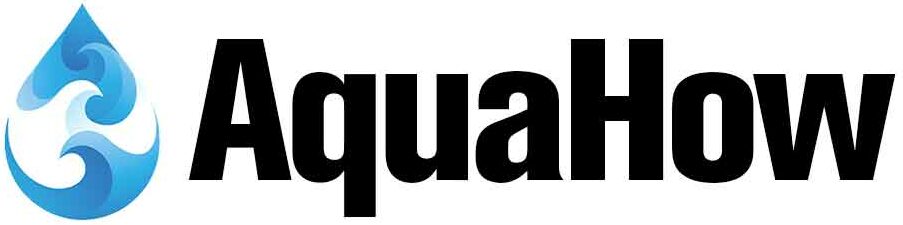Brita faucet filters are a popular choice for people looking to improve the taste and quality of their drinking water.
But sometimes, like any appliance, they can experience issues.
In this blog post, I’ll go over Brita faucet filter troubleshooting steps you will be needed with your Brita faucet filter.
Some of the solutions are personally tested by myself as well.
Problem 1: Brita faucet Water not flowing through the filter
If you notice that water is not flowing through the filter, the first thing to check is the filter itself for the troubleshooting process.
Ensure that the filter is correctly installed, and check if the filter housing is clogged.
If the filter is installed correctly and the housing is not clogged, then low water pressure could be the problem.
Low water pressure may not provide enough water flow through the filter. Therefore, you need to increase the pressure in order to start working again.
Problem 2: Brita faucet Bad tasting water
Sometimes my filtered water tastes bad. If that happens to yours too, then check the filter first.
Verify that it is not expired and has been changed according to the manufacturer’s instructions.
If the filter is not expired and has been recently changed, the next thing to check is the water quality.
Poor water quality may have contaminants that the filter cannot remove.
Problem 3: Brita faucet filter spraying water
If the Brita faucet filter leaking, then first thing to check is the filter housing.
Verify that the filter housing is tightened correctly and that there are no leaks or cracks.
If the filter housing is correctly tightened and there are no cracks or leaks, the next thing to check is the filter itself.
The following steps will go into deeps for troubleshooting the filter spraying water problem.
Brita faucet filter comprises two separate sections, including the primary container from where the water passes to the cartridge and the cartridge itself.
Both need to be connected with the inbuilt locking mechanism.
The cartridge will have two equal size tubes connected to the internal chambers. The tube guides the water inside the cartridge, and the other passes the filtered water out.
When both tubes are working fine, your Brita faucet filter will work without any error.
The filter starts making trouble when the water flowing to the tube is not correctly aligned with the main section of the filter.
These two tubes have rubber rings that keep the cartridge section in place. When the tap water enters the Brita faucet filter, it gains significant force due to the small chamber.
The force of the water will push the cartridge away. If the cartridge tubes are not correctly fixed in place, the filter may start leaking water.
In the worst case, the cartridge will pop up due to the force of the water and fall into the sink. Then, the Brita faucet filter leaking will start spraying the water around the faucet, and you will have trouble managing it.
If the filter is damaged, it needs replacement. You can always call customer support. This number works for me 1-800-242-7482.
How do you reset a Brita faucet filter?
Resetting your Brita faucet filter will be an alternative solution for many relevant problems.
You can use the solution when above all fails.
Step 1: Indicator Inspection
As soon as you prepare for the resetting of the indicator, the first thing that you have to do is look for the indicator. Suppose it starts showing the red tab through the small window available on the filter.
In the case of the digital indicator, the flashing light will appear and start blinking. The indicator will show the alert based on the filter model. So check the model before buying the filter.
If you see the blinking indicator with the red light, then it is time to replace the filter. Purchase the new filter and make it ready to install. Its model suid supports the new filter.
Step 2: Turn the water off.
Next, turn the water off. Use the knob available on the Brita filter to run it to the faucet. Water will stop immediately, and movement of the water will be blocked. Now the water will directly come down from the faucet and not move through the filter.
Turn the faucet off and stop the water. The knob will be placed at different locations based on the water. So follow the manual instruction to turn off and on the water in the filter.
Step 3: Disengage the cartridge.
Remove the cartridge from the Brita filter by pressing the button on the backside of the faucet. Once you see the cartridge has lifted a little, it is disengaged from the Brita filter. Hold the cartridge from the top and lift it straight up to separate it from the filter.
If you have trouble pulling the cartridge out, press the button again and hold it while lifting the cartridge. Once you have the cartridge separated from the filter, put it aside.
Step 4: Install the replacement filter.
Now get the new filter out of the packaging. Hold it in and place it on the Brita filter as you remove the old one. Align the tubes over the internal holes to fit tightly and not allow the water to come out from the side.
The two-prong-like extension goes into the respected hole, and it gets fixed in the system. Ensure that it is appropriately fastened.
Else, with the force of the faucet water, the whole cartridge will come out. Push the cartridge gently in a downward motion until you hear the click sound.
Step 5: Verify the installation.
In the next step, turn on the faucet. Let the water drop directly from the faucet. Remember that you have not turned the knob yet. It means the water is directly coming out of the tap without getting its filter.
Now turn the know up to move the water into the filter. Follow the instruction printed on the Brita filter for more clarity.
Once you turn the knob on, the water will pass through the faucet of the Brita filter, and from there, it will move to the cartridge.
If you can see the water coming out of the Brita filter as standard, it means you have successfully installed the new cartridges. Let the water drop for 5 minutes to clean the new cartridge. The rinsing process will remove the carbon particles and activate the filter.
You are done with the replacement of the Brita filter cartridge. Now your family will have three months of fresh and clean water for drinking. Remember that the filter replacement duration could be different based on the water condition in your region.
For example, if your faucet receives hard water regularly, the cartridge may get dirty, and tiny particles will produce clogging. However, the water will not flow from the cartridge after the clogging become serious. In this case, you may have to replace your Brita filter cartridge more frequently.
How do you know when to change a Brita faucet filter?
The Brita faucet filter comes with an indicator that alerts the owner about replacing the existing cartridge. The yellow light indicates the filter will expire soon, so when you see the yellow light blinking on your filter, it is time to purchase the replacement cartridge.
The red light indicates the filter is already expired and should be replaced. However, once the red lights start blinking, the filter does not guarantee clean water.
It indicates that you have already used the 40 gallons of the maximum limit set for the Brita faucet filter. If you continue using the filter without replacement, the water will not be clean, and drinking contaminated water would have a serious health problem.
Changing the Brita faucet filter when indicated will provide fresh and clean water for your entire family.
After the filter is expired, the water quality drops. You will experience a change in taste, and water will have a bad smell. Do not use the faucet water until you replace the filter with the new one.
How to reset Brita faucet filter indicator?
Find the status button at the back of the Brita faucet filter. Press and hold the button for around 8 seconds. You will notice the red, green, and yellow lights will start blinking for a few seconds.
Release the status button when the green lights start flashing on the indicator. Your Brita faucet filter is not reset and is ready to use again.
If the indicator is not working as instructed, there might be some technical issue with the filter. Batteries power the faucet filter.
Generally, batteries last for three years. However, if you have trouble resetting the indicator, you should contact the support team of the Brita filter to get the relevant solution to your problem.
The hardware of the indicator is damaged; it would not be possible to repair it. You may have to get a new filter. Hardware damage is beyond repairable, so you cannot resist the indicator simply by pressing the button or even replacing the batteries.
The Brita faucet filter is made of solid plastic material, which gives it a sturdy look. It can work fine even if you drop from the height to some extent. But if the product is faulty, you may not be able to repair it.
Check if your product is covered under warranty. You will get a replacement if the product is damaged and not working as indicated.
Conclusion
In conclusion, Brita faucet filters are an excellent solution for clean and tasty drinking water. While they may encounter some problems, troubleshooting these issues can be relatively simple. I hope you remember to check the filter installation, filter housing, water quality, and filter expiration to ensure that your Brita faucet filter continues to work effectively.